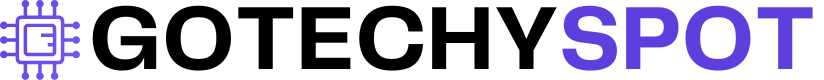If you’re looking to cancel your Midjourney subscription, you’re in the right place. Whether you no longer need the service or want to explore alternatives, this step-by-step guide will help you through the process. We’ll also cover refund options, common issues, and what happens once you cancel your subscription.
Why You Might Want to Cancel Your Midjourney Subscription
There are several reasons why users may choose to cancel their Midjourney subscription. While the tool is powerful and widely used, some may find it no longer fits their needs. Here are some common reasons people cancel:
- Cost: The subscription fee may no longer fit into your budget, especially if you’re not using the service regularly.
- Switching to Another Platform: With so many AI-driven platforms available, some users prefer exploring other options that may offer different features or better pricing.
- No Longer Using the Service: If you’ve lost interest in generating AI art or no longer need it for your projects, cancelling your subscription can help you save money.
Whatever your reason, understanding the cancellation process is the first step toward ending your subscription smoothly.
How to Cancel Midjourney Subscription on Desktop
If you prefer to cancel on a desktop, follow these steps:
- Visit the Midjourney Website
Open your preferred browser and go to the Midjourney website. - Log in to Your Account
Make sure you are logged into your account using your Discord credentials. - Go to the Manage Subscription Page
Once logged in, head to your account settings. You’ll find an option to manage your subscription. Click on it. - Click on “Cancel Subscription”
On the Manage Subscription page, you should see an option to cancel. Click on the “Cancel Subscription” button. - Confirm the Cancellation
You’ll be prompted to confirm that you want to cancel. Follow the prompts to complete the process. - Wait for Confirmation
After cancellation, you’ll receive an email confirming the change. Your subscription will stay active until the conclusion of your current billing period.
How to Cancel Midjourney Subscription on Mobile
If you’re on a mobile device, here’s what you need to do:
- Open Your Mobile Browser
Open the browser you typically use on your mobile device and visit the Midjourney website. - Log into Your Account
Sign in with your Discord credentials as you normally would. - Access the Manage Subscription Page
Just like on the desktop version, find the “Manage Subscription” option in your account settings. - Cancel Your Subscription
Click on the ‘Cancel Subscription’ option and confirm your choice. - Confirmation
Once you confirm, you’ll get an email detailing your cancellation, and your access will continue until the end of the current billing cycle.
What Happens After Cancelling Your Midjourney Subscription?
Once you’ve successfully cancelled your Midjourney subscription, here’s what happens:
- Access Until the End of the Billing Cycle: You will still have full access to your Midjourney features until the end of your current billing cycle. This also covers any unused ‘Fast Time’ or remaining credits on your account
- No Immediate Billing: You won’t be charged for the next cycle. However, if you’ve already been billed for the current cycle, you’ll still have access for the full term.
- Loss of Premium Features: After the billing period ends, your account will revert to the free-tier access, which means limited features.
If you want to continue using Midjourney at a reduced rate, consider switching to a different plan before your subscription ends.
How to Get a Refund After Cancelling Your Midjourney Subscription
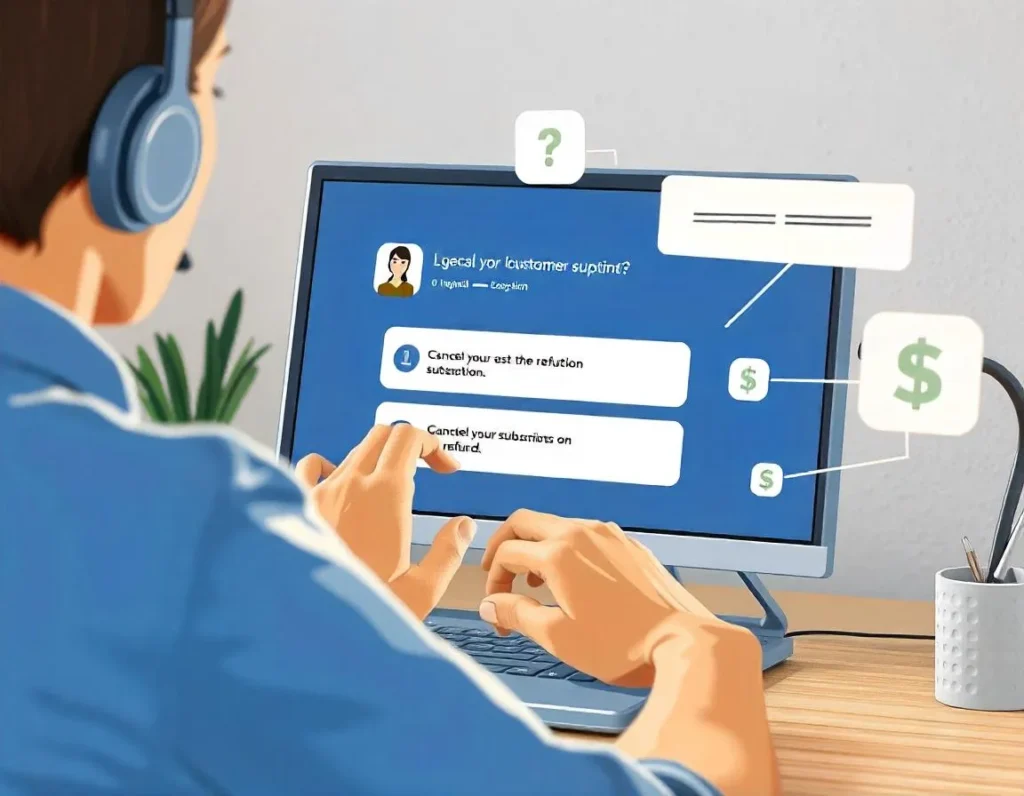
Midjourney’s refund policy is generally straightforward, but it depends on your situation. Here’s how you can request a refund:
- Contact Customer Support
After cancelling your subscription, contact Midjourney’s support team through their official support page or Discord. Be sure to mention your reason for wanting a refund. - Refund Eligibility
Refunds are usually issued for billing mistakes or if you’ve been charged after cancelling. However, if you simply change your mind, refunds may not always be granted. It’s best to reach out as soon as possible after cancellation. - Refund Processing Time
If eligible for a refund, expect the refund to be processed within a few business days, depending on your payment method.
Common Issues When Cancelling Midjourney Subscription
While cancelling your Midjourney subscription is typically straightforward, there are a few common issues users may face:
- Subscription Not Showing in Account Settings: If you can’t find the “Manage Subscription” page, make sure you’re logged into the correct account.
- Confirmation Email Not Received: Sometimes, emails can take a while to arrive. If you don’t receive a confirmation email within 24 hours, please check your spam folder or reach out to customer support for assistance.
- Inability to Cancel Due to Scheduled Plan Changes: If you have a plan change scheduled, you need to cancel that change before proceeding with your subscription cancellation.
If any of these issues arise, don’t hesitate to reach out to Midjourney’s customer support team.
Alternatives to Midjourney: What Are Your Options?
If you’re cancelling Midjourney but still interested in AI-driven art tools, here are some alternatives:
- DALL-E by OpenAI: Another AI-powered image generation tool that allows you to create high-quality visuals from text prompts.
- Artbreeder: Focuses on blending images and allowing users to create unique art through collaboration with AI.
- Deep Dream Generator: Uses Google’s DeepDream technology to generate surreal, dreamlike imagery.
Each platform offers different features and pricing plans, so explore them to find what best fits your needs.
Conclusion (how to cancel midjourney subscription)
Canceling your Midjourney subscription doesn’t have to be complicated. With these step-by-step instructions, you’ll be able to easily manage your subscription on both desktop and mobile. Remember that once cancelled, you’ll still have access until the end of the current billing cycle, and you may be eligible for a refund if you contact customer support promptly.
Whether you’re cancelling because of cost, lack of use, or simply exploring other platforms, this guide should help you through every step of the process. Be sure to check out the alternatives if you’re still looking for an AI art tool that better suits your needs.